In today's data-driven world, managing and converting data formats efficiently is crucial for businesses, developers, and data analysts. CSV (Comma-Separated Values) and JSON (JavaScript Object Notation) are two widely used formats for data storage and interchange. While CSV files are easy to read and use in spreadsheet applications, JSON files are preferred for web applications and APIs due to their structured and hierarchical format. Converting data from CSV to JSON can be a tedious task if done manually. Fortunately, our CSV to JSON Tool offers a seamless and accurate solution for this conversion process.
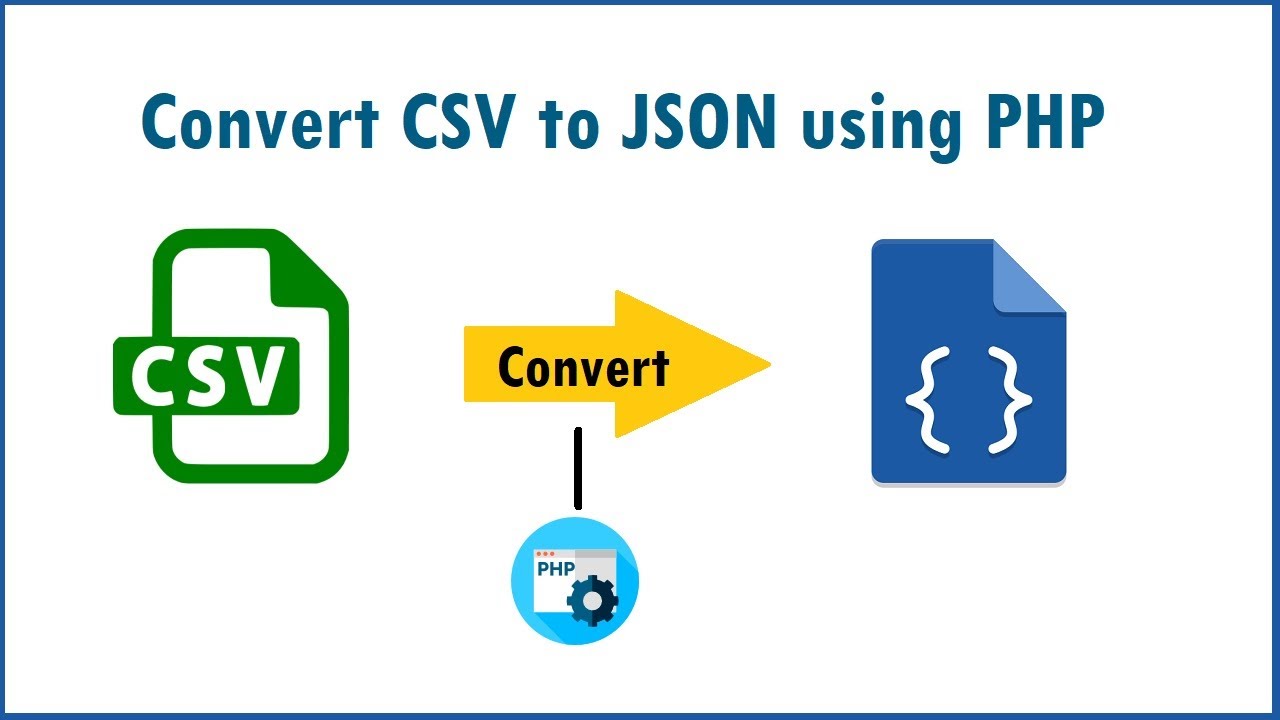
Why Convert CSV to JSON?
Before diving into the features and benefits of our tool, let's explore why converting CSV files to JSON format is essential:
- Enhanced Data Structure: JSON format allows for hierarchical and nested data structures, making it ideal for representing complex data relationships.
- Web Compatibility: JSON is a lightweight data interchange format widely used in web applications, making it easier to integrate data into websites and APIs.
- Interoperability: JSON is language-independent and supported by most modern programming languages, facilitating data exchange between different systems and platforms.
- Readability: JSON's key-value pair structure is more readable and easier to understand than flat CSV files, especially for developers and data analysts.
Key Features of Our CSV to JSON Tool
Our CSV to JSON Tool is designed to simplify the conversion process while ensuring accuracy and efficiency. Here are some key features that set our tool apart:
- User-Friendly Interface: The tool offers an intuitive and easy-to-navigate interface, allowing users to convert files with just a few clicks.
- High Accuracy: Our tool ensures precise conversion by correctly interpreting CSV data, including special characters and nested structures.
- Batch Processing: Convert multiple CSV files to JSON simultaneously, saving time and effort for bulk conversions.
- Customizable Options: Users can customize the conversion settings, such as specifying the delimiter, handling headers, and defining JSON structure.
- Fast Processing: The tool leverages advanced algorithms to perform quick conversions, even for large datasets.
- Secure and Confidential: We prioritize data security and ensure that your files are processed securely without any risk of data breaches.
How to Use the CSV to JSON Tool
Using our CSV to JSON Tool is straightforward and requires no technical expertise. Follow these simple steps:
- Upload Your CSV File: Click on the 'Upload' button to select the CSV file you wish to convert. You can also drag and drop the file into the designated area.
- Configure Settings: Customize the conversion settings if needed. You can specify the delimiter used in your CSV file, choose whether to include headers, and define the desired JSON structure.
- Convert: Click on the 'Convert' button to start the conversion process. The tool will process your file and generate the corresponding JSON output.
- Download: Once the conversion is complete, click on the 'Download' button to save the JSON file to your device.
For a practical demonstration, you can use our tool available at CSV to JSON Tool.
Benefits of Using Our Tool
- Time-Saving: Automating the conversion process saves valuable time compared to manual conversion methods.
- Accuracy: The tool eliminates human errors that can occur during manual conversion, ensuring accurate data representation.
- Efficiency: Batch processing capabilities allow for efficient handling of large datasets, making it ideal for businesses and data analysts.
- Versatility: The tool's customizable options cater to various data conversion needs, providing flexibility for different use cases.
- Ease of Use: The user-friendly interface and simple workflow make the tool accessible to users with varying levels of technical expertise.
Practical Applications
Our CSV to JSON Tool is beneficial for various scenarios and industries:
- Web Development: Convert CSV data to JSON format for seamless integration into web applications, enhancing data interaction and user experience.
- Data Analysis: Data analysts can convert CSV files to JSON for easier manipulation and analysis using programming languages like Python or JavaScript.
- API Integration: JSON's compatibility with APIs allows for smooth data exchange between systems, making it ideal for developers working on API projects.
- Database Management: Convert CSV data to JSON for importing into NoSQL databases like MongoDB, which use JSON-like documents to store data.
Conclusion
In conclusion, our CSV to JSON Tool offers a reliable, efficient, and user-friendly solution for converting CSV files to JSON format. Whether you're a developer, data analyst, or business professional, this tool simplifies the conversion process, saving you time and ensuring accurate data representation. With its advanced features, customizable options, and secure processing, our tool is designed to meet your data conversion needs effectively.
Try our tool today and experience the ease and efficiency of converting CSV to JSON at CSV to JSON Tool. Streamline your data workflows and enhance your productivity with our advanced conversion solution.